Saturday, December 10th, 2022
Mike Pafford - MiFi Devices Video
John Krout - Realtime Backup of Live Video to a Laptop PDF File Video
Wednesday, December 7th, 2022
Mike Emery - Zoom Client Settings Video
Saturday, November 19th, 2022
John Krout - Downloading Video from the Internet PDF file Video
Uwe Dotzauer - Backups PDF file Video
Saturday, October 15th, 2022
John Krout - Windows QR Code Scanning Basics PDF File Video
Gabe Goldberg - Useful Handheld Apps (iOS/iPadOS examples, applies to Android too) and Cross-Device Synergies PDF File Video
Wednesday, October 5th, 2022
Gabe Goldberg - Hard Disk Sentinel PDF File Video
For discounts on HD Sentinel, see our 'help & chat" list on groups.io for 9/30, msg 4409.
Saturday, September 17th, 2022
Mike Pafford - "DJ Using Spotfy" - Lessons Learned During High School 50th Reunion PDF File Video
Roger Fujii - Thinking About Building or Buying a New Computer? PDF File Video
Wednesday, September 7th, 2022
Jim Rhodes - Linking Your Smartphone to Your Desktop PDF File
TechRepublic article from March 20,2019 seems to have rolled off their website: How to access your Android phone’s texts and photos in Windows 10
Saturday, August 20th, 2022
Gabe Goldberg - Introduction to Advanced Mousing: Windows Context Menus - PDF File Video
John Krout - Stream Audio From Your Computer Using VLC - PDF file Video
Saturday, July 16th, 2022
Jim Anderson - Impact of Technology on Civil War Intelligence: Aerial Reconnaissance to Cryptology - Video
John Krout - Make a Mix Tape with Audacity - PDF file Video
Saturday, June 25th, 2022
Joint Meeting - OPCUG / PATACS / WAP
Technology Columnist and Journalist Rob Pegoraro - Video
Saturday, June 18th, 2022
John Krout - Record 4k Resolution Video With Your Smart Phone or Tablet - PDF File Video
Uwe Dotzauer - Online Safety NOT only for Seniors! How to conquer the “BIG CON" - PDF file Video
Wednesday, May 4th, 2022
Mark Shulman - Encryption - Video PDF
(APCUG Wednesday Workshop via YouTube - 9/22/21)
Saturday, February 19th, 2022
Four Guys' Favorite Programs - Video
Bill Walsh - Horizon DataSys REBOOT RESTORE RX Gabe Goldberg - Apple's HOME app
Gary Oddi - WnSoft PTE AV STUDIO 10 Lorrin Garson - Swift PLAYGROUNDS Programming Software
Mike Pafford - How to 'DJ" Using Music Streaming Services -Video
Saturday, January 15th, 2022
Lorrin Garson - Science: Opinion, Fiction, or Reality - PDF File Video
John Krout - Tiles and Airtags for Tracking - PDF File - Video
|

![[Rainbow Rule]](images/r_color.gif)
![[Rainbow Rule]](images/r_color.gif)

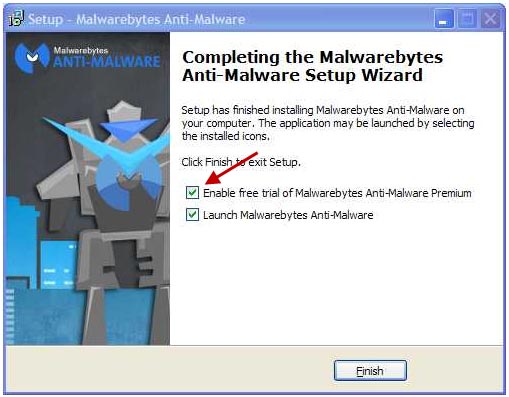 Local resources of genealogy information / help:
Mount Vernon Genealogical Society
Local resources of genealogy information / help:
Mount Vernon Genealogical Society